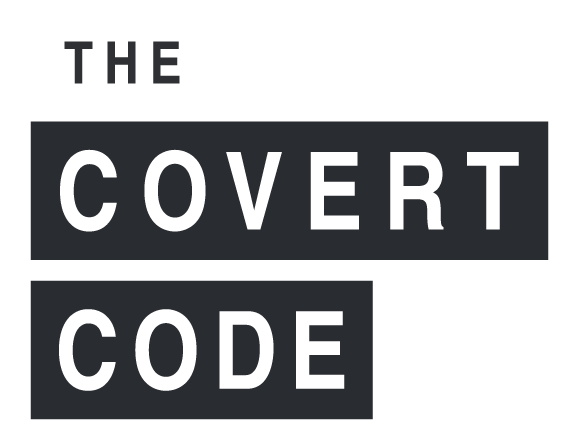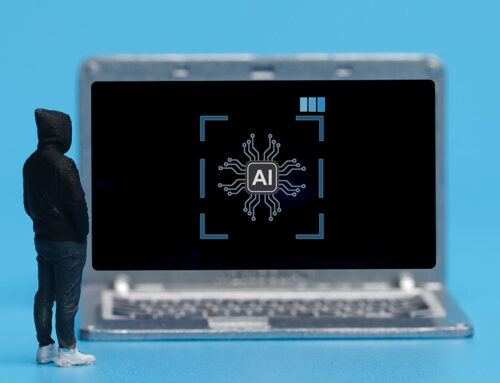While we’re on the topic of Search Marketing, let’s talk about Microsoft Exchange, which accounts for 20% of all searches—Bing, Yahoo, DuckDuckGo, and (insert). Similar to Google, all the same rules are true in terms of bidding, targeting, and keywords. The noticeable things to be on the lookout for when increasing your search potential include campaign tracking, measuring, and optimizing. If you remember nothing else, remember to never sync Microsoft with AdWords (only on the very first import). They are not created equal, and with only 20% of the search share, your budget spend should be 1/3 of what it is on Google. ONLY if you have maxed out your Google potential will you even consider starting a Microsoft campaign. So go into your settings right now and turn off auto-import. As well, make sure you are not allowing for automatic changes to be created from the platform from the Recommendations page.
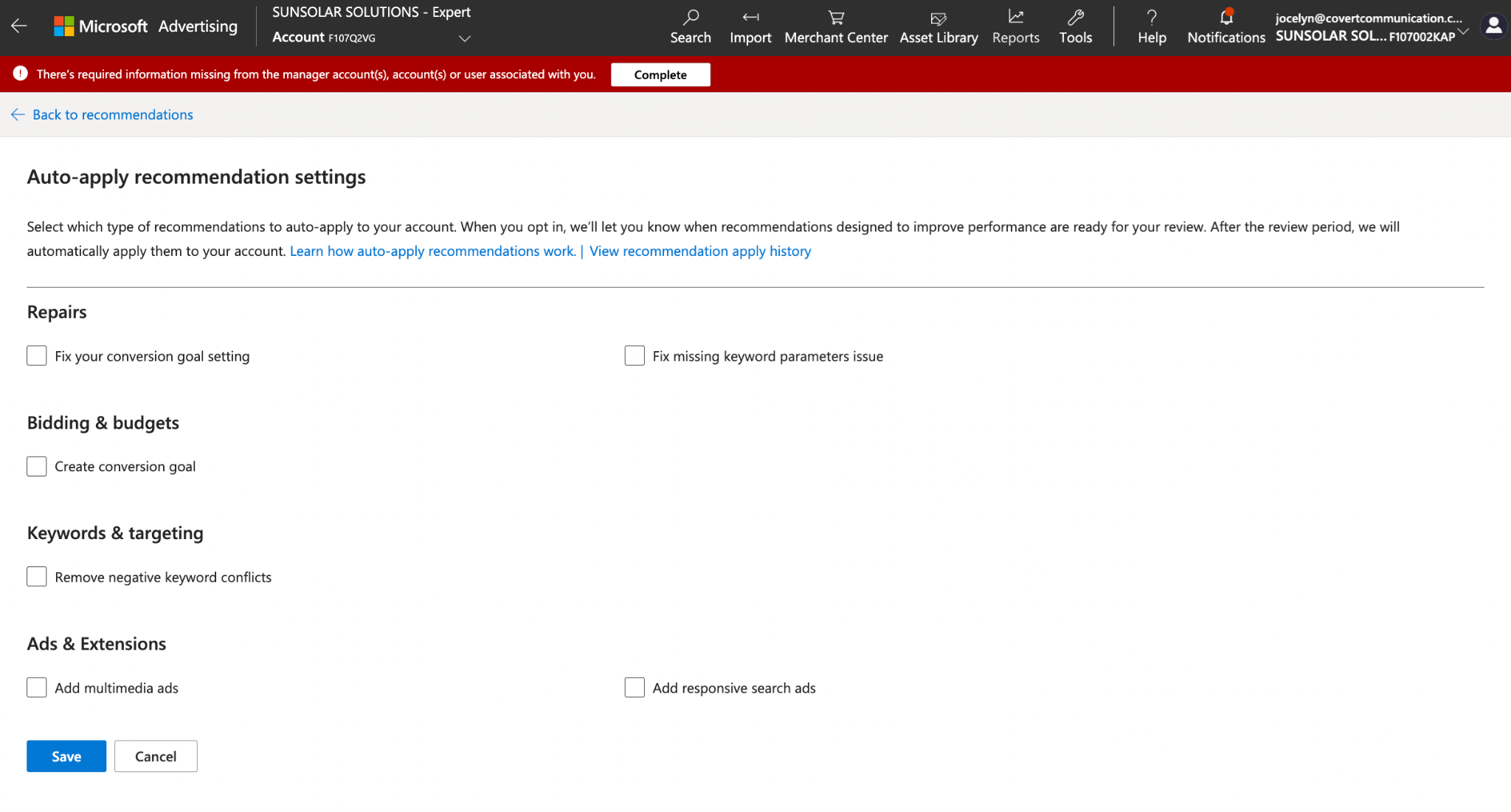
Next, go into each campaign and set your max CPC at $2, no matter what it is in Google, to set a new baseline. Our launch budget for a new Bing account usually sits at $500. That gives enough time and data to establish how much you can and should spend on that account every month. Then only if your conversion results are favorable will you increase, and, unlike Google, things don’t change very frequently—neither should your settings. Think of Microsoft as the gravy to your paid search intent, or if you’re a big brand, an additional place to get impressions to build share-of-mind. No clicks are required; you just want to be seen and have a place at the table.
Love-Hate Relationship
The truth is that, for years, I chose not to run ads on Microsoft Exchange, and not until 2019 when I reintroduced the network back into my media mix. The reason being that we were tapped out of Google opportunities and clients needed more reach. Things were going great; clients were driving meaningful traffic at a low CPC, and it was steady. Then suddenly something horrible happened: One of my oldest and favorite solar companies, SunPower by Precis, had been spending $750 per month consistently for 8 months when suddenly the bill jumped up to $13,800. The charges were on my company Amex card, and when I logged in to check on my baby and saw the spend, I nearly threw up. What happened? To make a long story short, the system had reconnected itself with Google (auto-import), which had sizable bids at $5-$10 per click, and in a few short days, MicrosoftAds had been able to spend $2,500 per day, 5 days in a row. I tried to call Microsoft (they don’t have reps), and after hours of chatting, I finally got to a human. They told me that I had changed some settings, but I hadn’t, and surely they could see that this was not intentional and that this was out of the ordinary pattern. They said they would investigate. A couple days passed before I finally got a reply from support; they were willing to give me a one-time credit of $3,500 and a class on how Microsoft worked. I went absolutely Livid. As a result, I pulled all 10 of my client accounts and then spent 8 hours reviewing every line of historical campaign changes (Change History is a valuable tool in both Google and Microsoft). And yes, I found the line when the platform connected AdWords sync on its own 5-days before tragedy struck. I went back to them with hard proof, showing them that my user account did not make the changes, the system did, and they stood firm. So, I went to Amex with all my evidence, and they refunded me in full, no questions asked. At least somebody knows fraud when they see it!
That negative experience was enough for me to not advertise with them for 3 years, and it wasn’t until the end of 2021, when they announced a new partnership with LinkedIn and Facebook, that I decided to take another look. Today, we still expand reach via Microsoft for clients, but they’re the first on the chopping block when we need to prioritize the remainder of a monthly budget elsewhere on other ad exchange partners. Unlike Google, they don’t have a real-time partnership with ClickCease, and as a result, we have to manually block IP addresses as they are reported into each campaign. The problem with that was that each campaign’s negative IP settings only allowed for a maximum of 100 IPs to be blocked. The issue is that there are far more fake clicks or IP’s than 100 (you will notice in GoogleAds hundreds or thousands can be blocked per day!) resulting in massive overspending without solid conversion rates. So we once again started to pause or pull back budgets in Microsoft until the summer of 2023, when ClickCease added a new domain protection setting that allows us to do two things:. cross blocks negative IPs across all domains on the account. This means that if we see a bad bot click on Sea Bright Solar, we can block it on Mirasol Solar and any account under our protection from that same bad IP (or IP range) before having the chance to click on our ad in the first place, increasing results dramatically. The second feature was that we could manually add 500 negative IPs to the backend of the system, as well as IP range exclusions. The results were immediate, and overnight, our Microsoft campaigns started to return to historical performance. Low CPC, steady conversions.
One of the biggest problems with Microsoft is that they’re sneaky. Every setting (recommendation) is meant to make you think that you need to link with GoogleAds auto-sync, i.e., Resume import schedule. Why do they need them to be in sync, you must ask yourself? Do they share the same metrics for tracking or optimizing campaigns? The answer is no. Microsoft and Google are different platforms, and there is sadly no way to one-click and “import G4 goals” into Microsoft. However, you can see the Bing CPC report as a paid traffic source in Google Analytics, which can be helpful to troubleshoot issues with tracking or understand your customers paths to conversion. But the question is, if both networks have different data 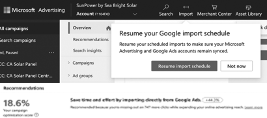 partnerships, users, and an overall vision, why would your Microsoft campaign benefit from linking with Google at all? Shouldn’t they be looking at their own optimization score and campaign performance from their sites and real user behavior? What does your Google Ads campaign have to do with anything, and why is it such an important part of your Microsoft success?! Lastly, if they’re competitors, why does the Microsoft platform rely so heavily on the framework of Google? So readers, whenever you see the promotional offer flash in the top right corner, you click reject. You don’t want any credits to connect an automatic sync, and this connection has no impact on your ad performance, regardless of what they say about it increasing your optimization score.
partnerships, users, and an overall vision, why would your Microsoft campaign benefit from linking with Google at all? Shouldn’t they be looking at their own optimization score and campaign performance from their sites and real user behavior? What does your Google Ads campaign have to do with anything, and why is it such an important part of your Microsoft success?! Lastly, if they’re competitors, why does the Microsoft platform rely so heavily on the framework of Google? So readers, whenever you see the promotional offer flash in the top right corner, you click reject. You don’t want any credits to connect an automatic sync, and this connection has no impact on your ad performance, regardless of what they say about it increasing your optimization score.
Their only motivation is to take more of your hard-earned money, and they know that people spend more on Google because they command the lion share of active searches. Also, unlike GoogleAds, MicrosoftAds doesn’t have “redundant keywords,” and when you go to recommendations and add hundreds and hundreds of variations, including misspelled words, the result is that you always have more keywords on this platform. So, how could we be missing out on 747 more clicks by not auto-importing? It’s based on the bids, but ask yourself: How does the platform know this information if the advertiser imported settings from Google with a one-time sync and never again? Are these two giants sharing information without our consent? Would there even be a Microsoft Search without Google Search? Well, they certainly make it feel that way. It’s not a great differentiation or marketing tactic, that’s for sure.
The next red flag is that the numbers don’t match inside the platform. In Google, we use Search Impression Share, but in Microsoft, they go between Top Impression Rate and Absolution Top Rate. So, when I look for an example in my campaign overview (that should include all my Ad Groups inside of that campaign), I see a top impression Rate of 2.78%, which seems horrible. When I change it to Abs, the number drops to 0.64%; still not looking good.
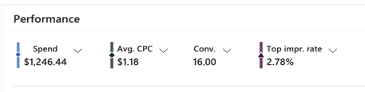
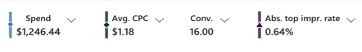
Before you panic, on the same campaign overview sheet, scroll down, and assuming you have been running your campaigns for over 30 days, you will see a competition graph. The default setting is “impression share,” and that’s essentially the same thing as “search impression share” in Google. It means: What percentage of the time is your ad showing to people who search for an exact match keyword phrase and are physically located in the area you wish to target? Then, if we dive deeper into the Top of Page Rate or Abs. Top of Page Rate, we see that of the total impression share of 83%, of which 72% were top of page, and of those, the Abs. was around 30%. So when looking at this example below, my campaigns are looking excellent, I’d say, especially at a low cost per click of $1.18.
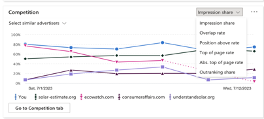
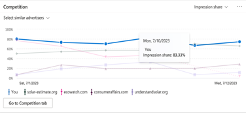
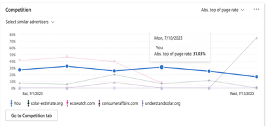
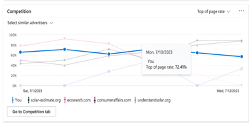
Next, you must ask yourself, Why are these numbers so wildly different from the campaign overview?” Could it be due to an underperforming Ad Group that is wildly bringing down your total average? The answer is no; they’re trying to confuse you. It wasn’t until just recently that I discovered that the campaign overview setting started not to match the detailed settings (but in a positive way for advertisers, as now we can see the more accurate impression share by campaign, maybe?!) Check this out. You see CC: NJ Solar Wizard with a top impression share of 1.51% from the campaign overview page. When you click into the detail view, it shows 72.20%, and when you click on CC: NY Solar Wizard, it shows 83.04%, not 4.15%. These are radical differences, and the conversion rate between these metrics is unclear. No matter how many assumptions I made to try and find the math behind this madness, the only conclusion was to trust my instincts and keep the CPC lean and mean.


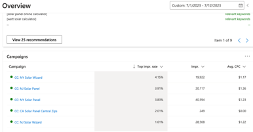
The next important topic for Microsoft is setting up your conversions. As previously mentioned, Microsoft does not use G4, so once you setup an account, the first step is to create a UET tag and place it inside of your GTM (Google Tag Manager). Next, you will recreate your conversions, remembering to set attribution fairly (counting each IP only once) over a 30-day period of time.
Finally, double-check all of your campaign settings. A very common occurrence is that extensions will not carry over from your GoogleAds campaign, or the location settings might have shifted. For example, a default setting showing proximity around a zip code might have been added, which would show your ad to users not inside your desired locations. So, let’s talk imports.
Importing Campaigns from Google
Remember, importing does not equal syncing! If you’ve done the work in Google, there’s no need to double up and start from scratch to rebuild your campaigns in Bing. However, you have to be meticulous in double-checking your settings once you have imported campaigns from Google. Importing campaigns is more convenient than anything else. In taking advantage of convenience, we must also be diligent in tying up the loose ends that Bing leaves all over the place.
There are a few settings that, regardless of whether you check the box in Bing, the platform will more often than not ignore that command. Particularly, the box that defaults to checked for ‘Update Bids’ will still sync your bids with Google’s platform after the import is complete. Users must revisit their campaign settings once the import is complete to adjust the Max CPC bid in Bing.
One of the trickier settings (that cost our client almost $1,500 outside of their targeted locations).
Here’s the process to follow when importing campaigns from Google: click on custom schedule and, in the drop-down, select ‘Once Now’ (the default setting here sets up an automated import daily, where, if the account were updating to Google bids on a daily basis, we’d run into the same issue I had with Precis all those years ago); scroll down and click on Customize Bids, unchecking both of the settings available under that menu (reminder: it is imperative you double check the bids on your campaigns once you’ve imported campaigns); go into Advanced Settings at the bottom of the page and decide if you’re going to import all existing campaigns in the Google account or just specific ones; Uncheck boxes to ‘Update Bids,’ ‘Update Bid Strategies,’ click the dropdown menu for ‘Other Options’ and, most importantly, check the box at the bottom of the page that says ‘Do not expand unsupported location targets.’ Our client, Mirasol Solar, targets several locations in the state of Florida, but not the state of Florida itself. One of our unsupported locations in Bing expanded to the entire state and cost a pretty penny by default because of this setting.